https://www.youtube.com/watch?v=Z0NaK5SaU_Q
As you guys know now, I’m a big fan of black and white. The majority of the photos on this website are black and white. I think I see better in black and white than in colors anyhow 🙂 That’s why I started this series of videos, Going Black & White. Every 2 weeks, I want to give you tips and tricks to shoot and process your shots in black and white using the most popular tools on the market. Adobe Lightroom and Photoshop of course, and Google’s Nik Collection’s tool, Silver Efex Pro and Analog Efex Pro, in a few weeks. We’ll see later on if I can introduce other tools.
I will also do some on the field videos on how to “see” in black & white when you take your photo. It makes only things easier later on if you already prepare your shot while having in mind what look you want to give to it, either in camera or during your post processing session.
This very first video is about converting to B&W a photo I’ve shot in the Munich airport in June 2016. It has got an interesting impact with a lot of lines and its dutch angle. Here are the resources I talk about in the video:
- The story of this photo.
- My article about the subtle art of a subtle vignette, and why you don’t need an heavy vignette for an interesting effect.
- Download there 5 free vignette presets for Adobe Lightroom! This is a free download, those are the default vignettes I use daily.
As it’s the very first video of this series, please be forgiving 🙂 However, I’d really appreciate constructive feedback below, in order to help me to make those videos better! And don’t hesitate to subscribe either on my Youtube channel or to the newsletter in order to be notified when a new video appears!