This photo was taken in Cluj-Napoca, Romania. It’s a photo that I really like, full of contrast. I don’t speak about its processing, here 🙂 Bright/dark, young/old, dark hair/white hair, white clothes/dark clothes… This young, beautiful, dark haired girl stands in the light while this older lady with a white hair and dark clothes stay in the dark. Is it a vision of her future? That may be!
While technically not perfect, it’s a photo I really like as it displays the 2 sides of women in Romania. On one side today’s beautiful girls, on the other side the older woman who lived during the communist era, a totally different life. Did I say contrast already? 🙂 It was a reflex shot, as I was roaming in the streets, on the phone, the camera in the other hand. I passed by them, hardly had the time to rotate by 135 degrees, take the camera to my eyes and shoot them. I wish I framed a bit more on the right, but one second later they both moved and the scene was gone.
For this photo, nothing really fancy on the processing side, just a black and white conversion with Adobe Lightroom and a few dodge and burn to give it a more 3D look.
Interested in getting this photo? Follow this link!
About this photo:
- Camera: Canon 6D
- Lens: Canon EF24-70mm f/2.8L II USM
- Aperture: ƒ/5.6
- Focale: 35mm
- Shutter speed: 1/640s
- ISO: 100
- Copyright: Pierre Pichot 2015
Important for an amateur, critical for a pro, a proper backup solution is something not to leave for later, as later might be too late!
Here are a 3 rules that should, ideally, be applied:
- Back up everything
Avoid at all costs not having at least 1 duplicate of a photo. That means at least one on your computer and one on an external drive, for example. As good and reliable are the hard drives today, there is always a risk for them to fail at some point, which means you may lose a few shots… or the whole drive’s content.
- Back up often
Having a backup option is nice, using it is better. Back up often, there is nothing worst that having all the tools, but still losing content because they’re not used properly. There are scripts and software, free or not, that will help you with that task by making it totally automatic.
- Back up offsite
Last but not least, don’t forget to make an offsite backup. Who knows what can happen, having all you backups on the same place is not a good idea: theft, fire,… You may lose anyhow all your data. Plan to have an offsite backup somewhere, preferably in another city, that will keep your data safe and sound.
So, how to backup my photos?
- External hard drives
The easiest solution. They come with the largest capacity of all, and you always have the possibility to recycle older drives (as your backup drives will not be extensively used).
- CDs/DVDs/Blu-rays/etc
It requires a bit more work than the hard drives solution, and may not be rewritable. The biggest issue is the much smaller capacity, as well as the trend of getting rid of optical supports. It is also the cheapest solution.
Note: depending on the studies, optical supports may offer a longer lifespan than hard drives.
- Network Attached Servers
The Network Attached Servers, or NAS, are fantastic backup solutions. A NAS is basically one or several hard drives plugged on your network, ready to receive your content. Paired with an automation software, you will not even need to plug an external drive to your computer. The more advanced ones offer interesting features as a remote access (to reach your NAS from the other side of the Earth for backing up your travel photos), multimedia options, etc… I personally use an old Synology DS111, an older generation model with only one 4TB hard drive. It’s enough for my needs, for now.
Note that NASes accepting several drives usually offer RAID features, having for scope to offer more performance and/or more redundancy. However having a redundancy oriented RAID doesn’t mean there is no need to duplicate the files anymore, as the NAS server itself may fail and you may lose your data anyhow.
Its main disadvantage is the money investment at the beginning, that may be a blocker.
- Cloud solutions
Definitely the easiest and safest solution to run, but also the slowest and usually the most expensive. You can rent a cloud space somewhere on Internet and back up your photos in a redundant, secure place. It relies on the speed of your internet connection (uploading a few TB of data may take days, or even weeks…), and can get expensive for a large amount of data. Last, but not least, some photographers might not be comfortable having their files on a third party server. I would however bet that in a near future it will become the default solution for a majority of us, as the internet connections gets faster and the storage costs go lower.
How do I do, what is my actual backup workflow?
After a few years of not backup anything up at all, I switched to just having a few DVDs burned once even other months. As my needs grew and grew (shooting more and more, in RAW, and not just random personal photos) I had to switch to a more serious backup workflow.
- Daily, I save the content of my SD card on my main laptop (only the photos from the last time, of course). There goes the Lightroom import of the RAWs etc… I leave the photos on the SD card. By the way, I’ve set up Lightroom to automatically write XMP files, in case my catalogue gets corrupted, or if I want to import a RAW in another software.
- An Rsync script runs daily to back up the new content on my NAS. Rsync is very powerful as it knows how to ignore already existing files, avoiding useless network traffic with 20+ MB RAWs when backing up my current folder (as I wrote this article, the “2015” folder). So at this moment I have 3 copies of a photo: 1 on the SD card, 1 on my computer, 1 on my NAS.
- Every 2 to 3 weeks I do a backup on an external drive at my parents’. It is my offsite backup.
- I keep the photos as long as possible on my SD cards, emptying them only once I do the offsite backup. I also keep them at my office, acting as a temporary offsite backup.
- I also generate JPEGs that I put on my NAS and website’s server, for an easy browsing but also as another offsite backup.
- So I finish with:
- 1 RAW on my computer
- 1 RAW on my NAS
- 1 RAW offsite (at my parents or at the office)
- 1 JPEG on my NAS
- 1 JPEG offsite on my server
I’m really thinking about replacing the last 3 steps by a cloud oriented solutions, but for now I find the costs to be a bit too high. I’m confident that in the next years I will take the plunge.
In the end, backing up is only a matter of priorities. Are your files critical or not? Are you ready to take a risk with them? How much will the cost of your files cost you? Once you figure this out, the rest will be easy 🙂
This shot has been taken in next to Mihai Viteazu square in Cluj-Napoca, Romania. We’re not having a very nice summer this year: low-ish temperatures and rain showers are quite common. That’s perfect for me as I don’t like the hot weather, and I love to shoot under the rain! People are rushing, trying to protect from the rain in funny ways… Cluj’s streets are sometimes not very straight and offer some puddles for me to use for this kind of photography, where I try to have a nice reflection of a buildings, of the people, etc. Let’s use the city’s perks in a creative way!
For this photo, on the processing part, nothing really fancy: standard Adobe Lightroom workflow, with a bit of dodge and burn on both the buildings: the real one, to make its lines pop, and the one in the reflection, in order to see it more clearly. I can’t say it was really clean water…
Interested in buying this photo? Take a look over there.
About this photo:
- Camera: Canon 6D
- Lens: Canon EF24-70mm f/2.8L II USM
- Aperture: ƒ/8.0
- Focale: 35mm
- Shutter speed: 1/320s
- ISO: 100
- Copyright: Pierre Pichot 2015